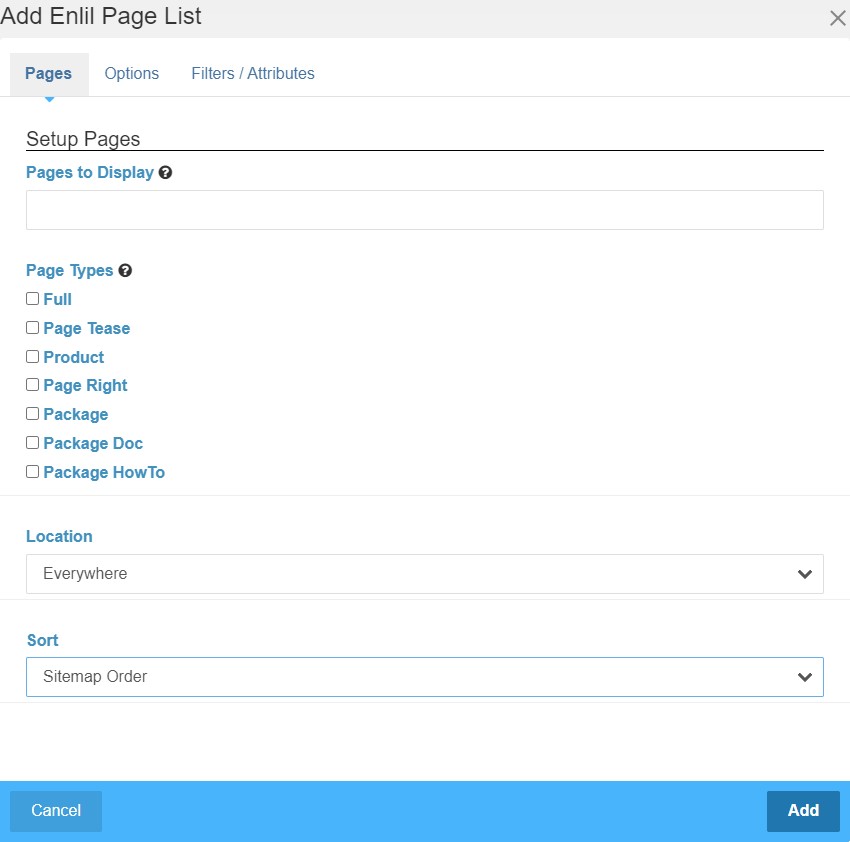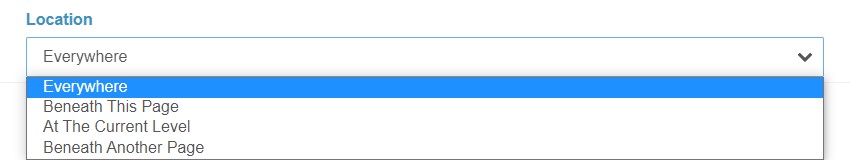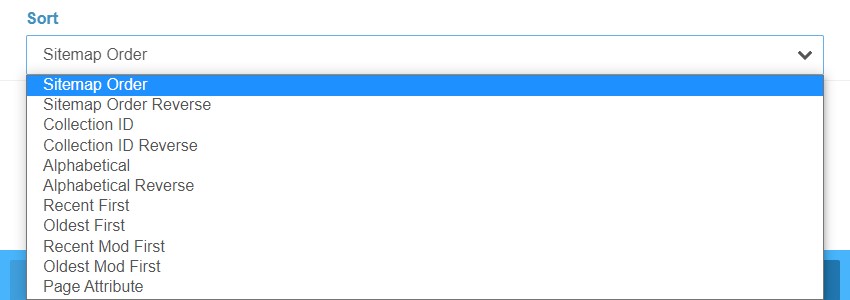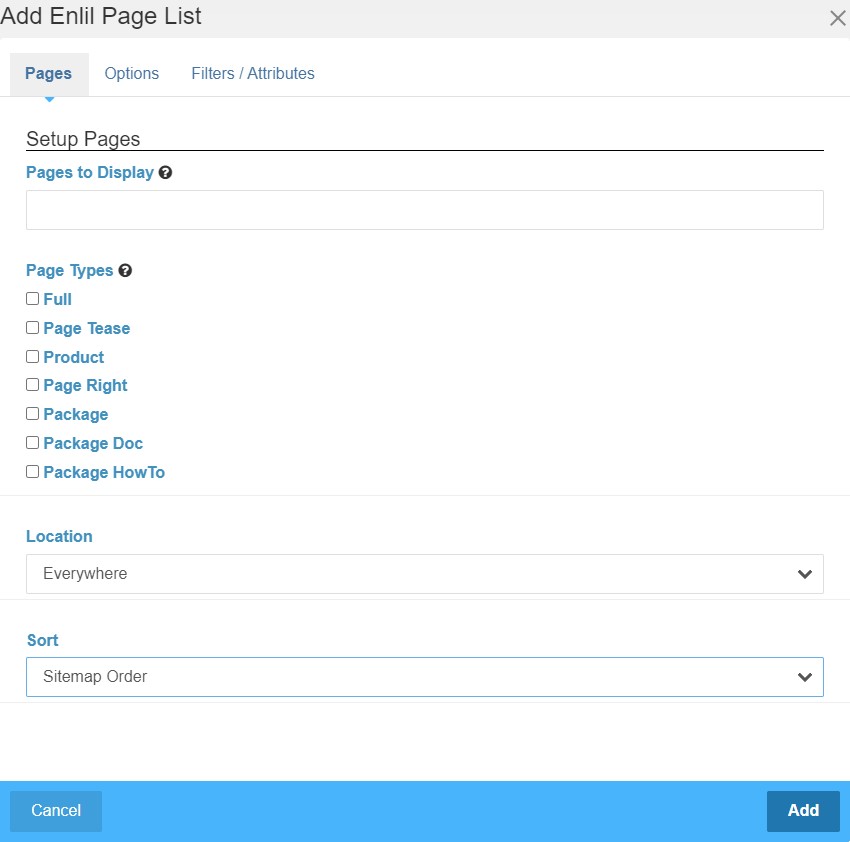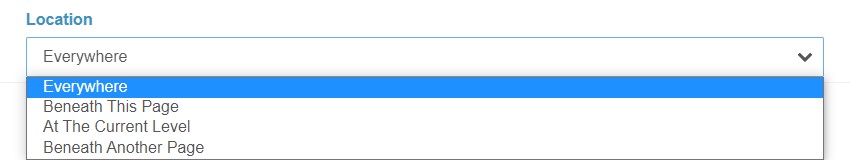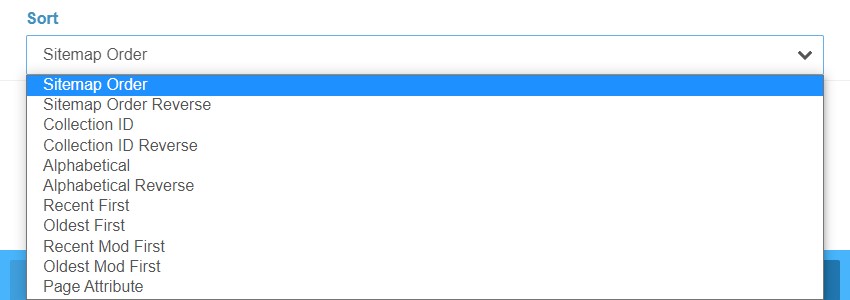Pages & Location
Pages >
- Select Number Of Pages To Display.
- Select Number Of Pages To Exclude From Beginning Of List. (Optional)
- Select Page Types, Templates & Themes To Display. *
- Select External Link Option. **
- Select Location & Optional Child, System & Unapproved Page Options. ***
* Page Type, Template & Theme Options
- Select Specific Types, Templates & Themes To Display Those Types, Templates & Themes ONLY
- Unselect all for true "All" (New Page Types, Templates & Themes Are Automatically Added To The List)
** External Link Options:
- Include
- Include Exclusive (Only Show External Links In Page List)
- Exclude
*** Location Options:
- Everywhere
- Beneath Current Page
- At The Current Level
- Beneath Another Page (Select Page)
- Include All Child Pages (Not Applicable To Everywhere Option)
- Include System & Unapproved Page Options For Displaying Dashboard & Draft Pages Respectively